504# Traders Dynamic Index how to use
Traders Dynamic Index indicator Metatrader 4
Submit by Buddy 19/10/2013
This indicator Have Been written by Dean Malone.
The code of this indicator has been translated to many trading platforms as Tradestion, Nija Trader, FX Station, Metatrader 4 and Metatrader 5.
This is an indicator used by many forex traders because it is both an indicator of trend, momentum and can also be used as an indicator of inversion. Therefore, you can define the Traders Dynamic Index , due to its characteristics, a leading indicator.
This indicator uses some of the most powerful indicators such as the RSI as well as other types of calculations to determine the trend and momentum of the pairs. This indicator gives you the current situation of the pair you put it on and let you know whether we are in a bull or bear situation. Although this indicator can be used standalone, it is advised that you use other confirming indicators together with it. The Indicator Parameters are as follows:
Relative Strength Index (Period 13, close) — the period in bars for calculation of RSI indicator. RSI_
Volatility_Band (period, 34) . The lower this value is the curvier becomes the band.
Relative Strength Indexprice Line (period 2) — the period of the first moving average (fast).
Relative Strength Index PriceType (default = MODE SMA) — the type of the first ma.
Trade_Signal Line (period 7) — the period of the second ma (slow).
Trade_Signal Type (default = MODE SMA) — the type of the second moving average.
Use Alerts (default = false) — if true then sound alert will be played each time red and yellow lines cross.
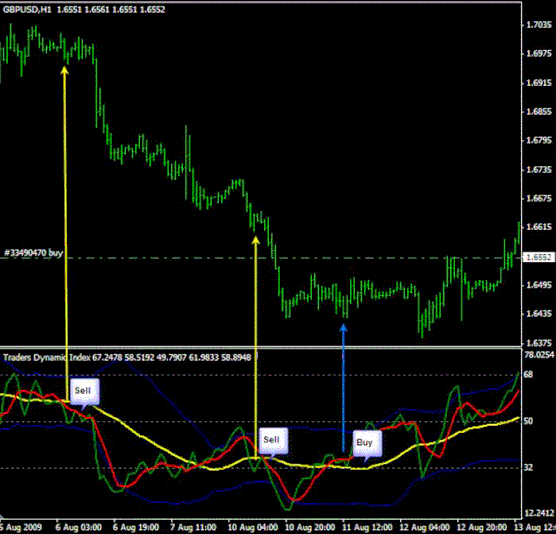
When to Go Long You can open a BUY position when the following happens: 1. Green line is above red line 2. Both Green and Red line are above Yellow line 3. Yellow line is above 50 (Optional for long term/Must for short-term)
When to go Short You can open a SELL position when the following happens: 1. Red line is above Green line 2. Both Red and Green lines are below Yellow line.
3. Yellow line is below 50 (Optional for long term/Must for short-term) When NOT to enter a trade 1. Do not enter a trade when the Green/Red lines are outside the Blue Line or very near to it... try to enter the trades as close to the Yellow line as possible. 2. Do not enter trade when the Blue lines (bands) are too narrow as it shows little volatility in the market.
Traders Dynamic Index Indicator metarader 4
Traders Dynamic Index Indicator metarader 4.
Trader Dynamic Index cloud
TDI Dashboard MQ4
TDI Dashboard signals for trading
TDI Dashboard is a complete system that generates trading signals made up of Heiken Hashi, TDI, Heiken Ashi with 5 EMA. The signals that this system generates are quite accurate.
Position output:
Initial stop loss on the previous swing high / low. Profit Target ratio minimum loss loss 1: 1.




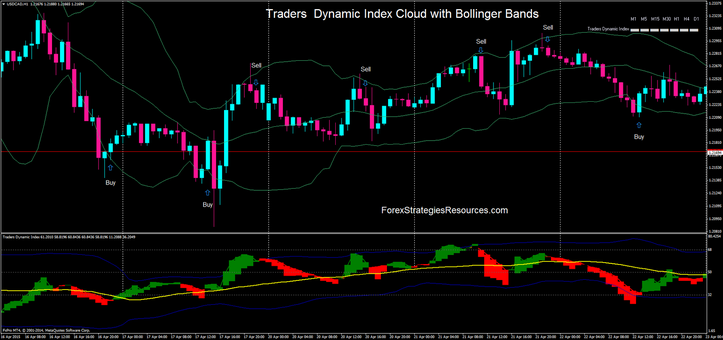
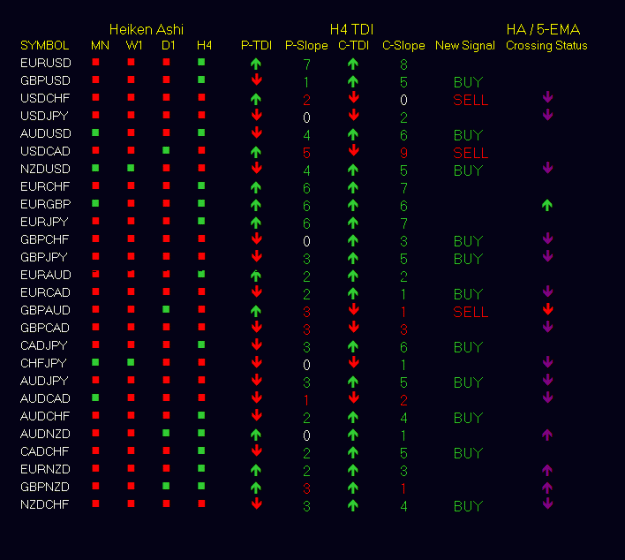


Jalel hmani (Sunday, 28 January 2024 11:48)
Thing-you for alls freinds
kenney (Wednesday, 14 April 2021 21:19)
i can not download help
Tavares (Saturday, 25 July 2020 18:09)
Do you have the source code of the TDI pro indicator?
woze (Monday, 24 October 2016 23:35)
My hat off to Mr Malone! "Study" this indicator carefully, especially the code
joe (Monday, 27 April 2015 06:18)
is this profitable?
what is the winrate ratio?
Admin (Thursday, 02 April 2015 18:16)
yes
Justin Chung (Wednesday, 01 April 2015 08:23)
Hi. Is this work on indices?
Helmut (Monday, 21 October 2013 11:20)
Ok Admin , thanks for kind reply.
Forextradingstrategiesresources (Sunday, 20 October 2013 12:49)
This indicator is designed to work even on time frame of 5 min.
I think the best time is: H1 and H4.
thanks
admin
Helmut (Saturday, 19 October 2013 19:24)
Hi Buddy , thanks for explanation.
A question: what's the best TimeFrame ?
This indicator can be used also in M5 ?
Thanks for replay.