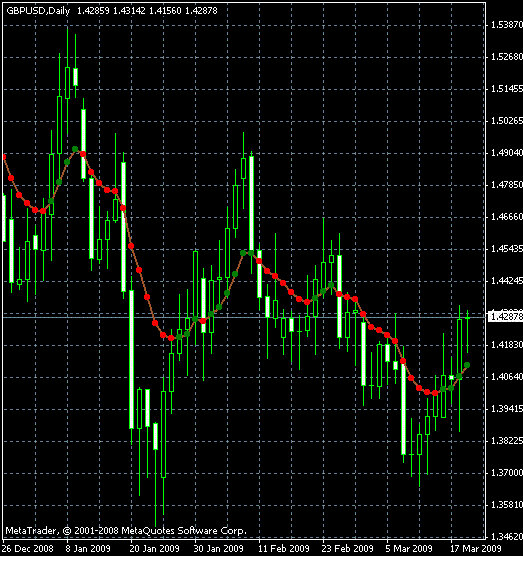400# Var Mov ADV -How to Use?
Submit by Djangos 28/09/2012
Var Mov Avg MetaTrader indicator — although it's based on the moving average, it doesn't use any standard MT4 moving average indicators. It uses own formula to calculate the moving average with a complex noise filter to produce more accurate signals. The indicator displays dotted line in the main chart window exactly over the price curve. The changing colors of the dots signal trend changes. The indicator can signal sound alerts on trend changes; you can turn them on and off. The indicator is available for both MT4.
Input parameters:
periodAMA (default = 50) — period of the main custom moving average. Unlike with other MAs, the higher is this number the less smooth the line is.
nfast (default = 15) — first noise filter parameter. Higher values make indicator less sensitive to spikes.
nslow (default = 10) — second noise filter parameter. Higher values make indicator less sensitive to spikes.
G (default = 1.0) — the power of filtered part in the moving average. Another way to make the signal line smoother.
dK (default = 0.1) — doesn't really influence anything much.
UseSound (default = true) — if true then sound alerts will be used.
SoundFile (default = "expert.wav") — name of the sound file for alerts.
In the picture Var Mov ADV forex system in action.
When the dots are red, the price is in the downtrend.
When the dots are green, the price is in the uptrend.
Buy when red changes to green and
Sell when green changes to red.
Use moderate stop-loss to protect yourself from the false signals.
Share your opinion, can help everyone to understand the forex strategy.
204# Stochastic, Bollinger Bands and LWMA's - Forex Strategies ...
212# LWMA and RSI - Forex Strategies - Forex Resources - Forex
222# Trend Magic with digital filter - Forex Strategies - Forex ...
180# TwinBlade - Forex Strategies - Forex Resources - Forex ...
126# 200 EMA Forex Strategy – - Forex Strategies - Forex ...
Scalping with 200 CCI - Forex Strategies - Forex Resources - Forex ...
35# 100 EMA MultitimeFrame - Forex Strategies - Forex Resources
211# Scalping with 200 CCI - Forex Strategies - Forex Resources ...
76# EMA's Retracement - Forex Strategies - Forex Resources ...
96# EMA Cross - Forex Strategies - Forex Resources - Forex ...
20# DPO System - Forex Strategies - Forex Resources - Forex ...