34# Hoover Method Trading System
Regression Channel Trading Method
Submit by Maximo Trader 04/04/2012
Hoover-Method method suggested setup:
A. Setup:
56, 1.618 Close Parent with center line. Brown or Gold on my chart.
56, .809 Close Child NO center line. Lime green on my chart.
Moving Averages:
8 MA(8,Open) Exponential Color RED
5 MA(5,Close) Exponential Offset-1 Color BLUE
MACD: 12,26,12,C
==========================================================
One way to use this method:
1. When the Moving Averages cross and they are at the TOP or BOTTOM of the parent channel then we could enter in the opposite direction. (See Samples)
2. Never enter when cross is in the green Regression channel.
3.NOTE: Bluemust cross Redbefore you enter a trade and the cross should not be in the NO TRADE zone.
4. Stay in until we get another cross.
5. Parent regression channel MUST be at least 20 pips or more. (Bigger is better.) I have had 70 pip channels on a 7 min chart and a 245 pip on 180 min chart. I usually go for ½ of the pips in the channel.
NOTE: The change to .809 from a standard regression channel was provided by KayBee and her Husband Ken. I understand that Ken is the one who actually thought of the .809 and we certainly thank him for getting us thinking in this direction. It has certainly enhanced the product.
6.This method works best in oscillating time frames.
7.I would never use this method around any news eventin fact I find it works best in slower periods. The retracement period after the news seems to work great,
B. Zones:
The screen shown above is the basic setup used in eSignal to create a Hoover-Method chart. Note I have not found FREE charting package that will handle the regression channels in the same manner as the basic eSignal charting program.
With many of you looking we may find a FREE package that can emulate what we have in this simple trading methodology. Please let me know if a FREE package is found so we can share information with other users.
The basic indicators are 2 moving averages a Red 8 period Moving Average and a Blue 5 period Moving average. We also have two Regression channels using a Brown outside channel and center line. A green inside regression channel with no center as that would be redundant.
Repeat: Some simple entry rules if we get a cross of the 5 and the 8 period moving averages and the cross takes place outside of the Brown regression channel or more likely in the area between the green and brown regression channels we have a possible entry point.
NOTE: If the cross takes place INSIDE the green regression channel this is a NO TRADE ZONE and them you MUST discard the pair for the time being.
C. Aggressive Setup:
More aggressive Options for Hoover-Method trade setup:
Option #1: Regression .809 switched to .618
56, .618 Close NO center line. Lime green on my chart.
===========================================================
Moving Averages:
MA(7,Open) Exponential Color RED
MA(4,Close) Exponential Offset-1 Color BLUE
=======================================================================
Check List:
1. When the Moving Averages cross and they are at the TOP or BOTTOM of the parent channel then we could enter in the opposite direction.
2. Never enter when cross is in the no trade zone. (GREEN Regression channel.)
3. NOTE: Bluemust cross Redbefore you enter a trade.
4. Stay in until we get another cross or MACD crosses the 0 line in the opposite direction.
5. Parent regression channel MUST be at least 20 pips or more. (Bigger is better.) 20 is a bare minimum.
Sample Chart:
In the pictures Hoover Method forex system in action.

D. Money Management:
Over the years I have developed a money management method that I believe is the major reason I am successful at trading.
We hear a lot about Stress Free trading but before I found out everyone uses this term I had coined it myself and still consider it mine. LOL
Stress Free is the basis of my Money Management. I want to play on the house money as soon as possible.
No matter what method I use to enter a trade I follow this manner of money management. Yes I set targets but I want the majority of lots back quickly and I do this byFine Tuning my entry into a trade on the lower lights.
Step 1: I look at the Weekly, Daily, 720, 420, 240 IF all of the regression channels are tilted in the correct manner. Long or Short.
Step 2: I may have found a nice oscillating pair on the JPY/USD 420 minute timeframe that’s in tune with the daily trend. This means that the daily may be a short trend and I am at the top of the oscillation and this pair is starting to head back short again. So I want in to this trade.
Step 3: Then I look at the 240 the 180 the 90 the 60 the 30 and IF all of the regression channels are tilted in the correct manner. I say time to fine tune.
Step 4: Fine Tune the entry to get in on the selected time frame. In this case the JPY/USD 420 chart is where I found the oscillating channel that I want to trade.
Step 5: I drop to a 15 minute maybe even a 7 minute chart and wait till I get a setup similar to the 420 minute chart with the price at the top of the channel and starting to go short.
Step 6: Ok I have a 420 channel or time frame (it could be any time frame) now I have looked at all the regression channels on different time frames that I feel are important and none of them are reversed.
Note: A reversed regression channel on a time frame is like a Gator Mouth (to us former 4XME users and this is a sign of caution we may never get past the Gator. The Gator means very little if I am only after 10 or 20 pips but if I want it to run 100 or more pips I want no Gators in the path of my run to the time frame I am going after.
Step 7 Check list for Hoover-Method method:
-
Check size of channel 20 pip minimum on small time frames below 30 min down to 1 minute.
-
Are you with the trend (What trend) Document it.
-
Is cross in trade zone or outside of brown lines (super trade zone).
-
Cross is NOT inside of green child regression channel No Trade Zone.
-
Did the next candle OPEN outside the No Trade Zone?
-
If it did you may have a good trade if not forget it.
-
MACD support the trade?
-
Support and Resistance not to close.
-
Pivot points not to close.
-
OK go for it.
-
I trade 10 lots to start with on most trades.
Step 8: Baby Sit the trade. Now you’re in the Stress Period you must watch and see that you do not get stopped out (I baby sit most trades and do not set a stop as I do not want a spike or a broker to stop me out.) I always set an emergency stop of at least 100 pips if I have to leave the trade during this sweating period.
8a. Rules of Stress Period:
If it takes over 30 minutes on any pair to get my spread and 10 pips I get out of the trade if positive or negative.
As soon as I have my 10 pips of profit my broker has cashed in 6 off my 10 lots. I must then manually set my stop to my Entry Price. This means I am stress free on the 4 lots I have left open on the trade.
2 of these lots have a Limit of 20 Pips. When and if I reach this point my broker closes these 2 lots and I now have a very nice profit on the trade. I still have 2 lots left which are stress free and I will let these run while watch the LARGE channel 420 in this case for a sign to close the trade. Price action or an indicator.
Once positive on a trade I never let it go negative lets say I am up 7 pips plus the spread and I watch in drop to 1 pip or to breakeven I will CLOSE the trade. I can always enter at a better point. Why let it go negative after being positive. I have done this as many as 8 times on a channel that I wanted in on. NOTE: Never lost a pip on any of the 8 trades usually making 1 to 4 pips per trade sometimes 10 and even 20 pips but then got stopped out.
Note: In some cases they finally take off and run. About 5 out of every 100 trades take off for over 200 pips or more. See JPY trade on the next 3 pictures.
Linear Regression Channels:
Linear Regression Channels represent a method for computing a mean line which forms the best fit to a given set of data points and two parallel lines above and below the mean line which provide resistance and support respectively. Multiple regression channels are drawn because the high or low price may break the trend of the previous regression channel over the course of time.
The Breakout Standard Regression Channel is constructed by drawing the linear regression line with the addition of lines located a user-defined number of standard deviations above and below the regression line.
The Breakout Standard Regression Channel is started using the first 'n' points in a chart to construct a baseline channel. The baseline channel is extended until the price breaks out of the channel and then a new channel computation begins. This channel computation requires two parameters: the time period for the least squares fit and the number of standard deviations above and below the fit line to plot.
Standard Regression Channel - Classic
The Classic Standard Regression Channel is like the Breakout Standard Regression Channel except the least squares fit and the channel lines are computed using all of the data in the current plot. This indicator only requires one parameter: the number of standard deviations above and below the fit line to plot.
Share your opinion, can help everyone to understand the forex strategy.
Forex Method
231# Stochastic MTF Method with m-candle (Scalping) - Forex ...
236# David Bradshawfx Scalping
40# Scalping Method - Forex Strategies - Forex Resources - Forex
120# The Secret Method 2.7 - Forex Strategies - Forex Resources
146# Synergy Method - Forex Strategies - Forex Resources - Forex
60# Magic Bands: Scalping Method - Forex Strategies - Forex ...
32# The Secret Method - Forex Strategies - Forex Resources -
37# 30pips Method - Forex Strategies - Forex Resources - Forex ...
27# Lindencourt Method 15 TF - Forex Strategies - Forex
11# SRDC Method Level II with Fibo - Forex Strategies - Forex ...
94# Forex Soloist Method - Forex Strategies - Forex Resources ...
47# 5min Method - Forex Strategies - Forex Resources - Forex ...
102# The Dance Trading Method - Forex Strategies - Forex ...
61# The Retracement Market Method - Forex Strategies - Forex ...
30# Triangle Trading Method - Forex Strategies - Forex Resources
89# The Outsider Method - Forex Strategies - Forex Resources ...
226# Fozzy Method - Forex Strategies - Forex Resources - Forex ...
12# SRDC Method Level III - Forex Strategies - Forex Resources ...
231# Stochastic MTF Method with m-candle (Scalping) - Forex ...
45# B.O.S.S. Breakout Method - Forex Strategies - Forex
4# Abid Method - Forex Strategies - Forex Resources - Forex ...
13# Breakout H1 Method - Forex Strategies - Forex Resources ...
186# Hakeem's forex Intraday Method - Forex Strategies - Forex ...
42# Stochastic Trading Method I “ Basic Momentum” - Forex ...
154# The Bat Method - Forex Strategies - Forex Resources - Forex
74# Sidus Method V.2 - Forex Strategies - Forex Resources -
34# Hoover Method - Forex Strategies - Forex Resources - Forex ...
46# Stochastic Trading Method V, “Spudfyre” - Forex Strategies ...
44# Stochastic Trading Method III “ MTF Scalp ” - Forex Strategies ...
95# 5 min Method - Forex Strategies - Forex Resources - Forex ...
279# OAN FX Method - Forex Strategies - Forex Resources -
160# Sexy Stochastic method Boxingislife - Forex Strategies -
73# Sidus Method - Forex Strategies - Forex Resources - Forex ...
119# Sperandeo Victor, Trendline Method - Forex Strategies -
325# Past Regression Deviated Method - Forex Strategies - Forex
36# Valeo FX Method - Forex Strategies - Forex Resources - Forex
347# Arno Forex trend following Method - Forex Strategies - Forex
31# MC Method - Forex Strategies - Forex Resources - Forex ...
192# 5 min Trading Guide - Forex Strategies - Forex Resources ...



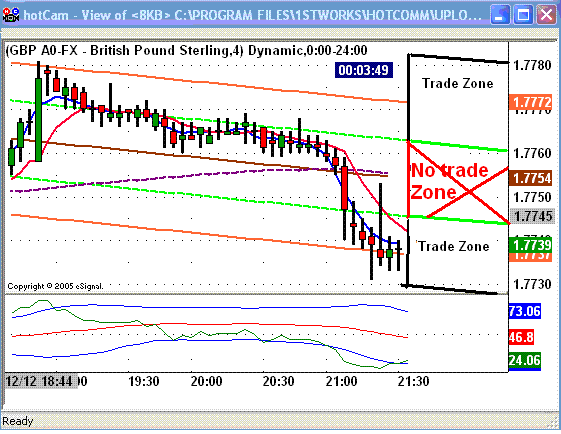
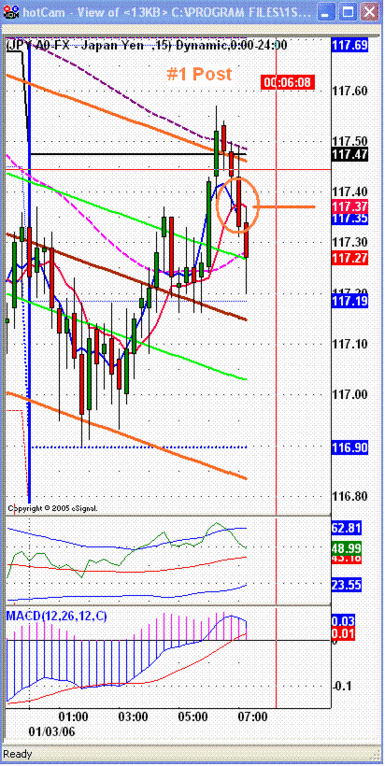
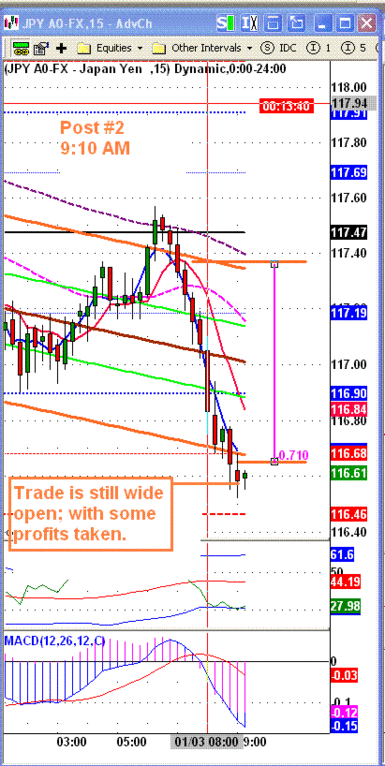
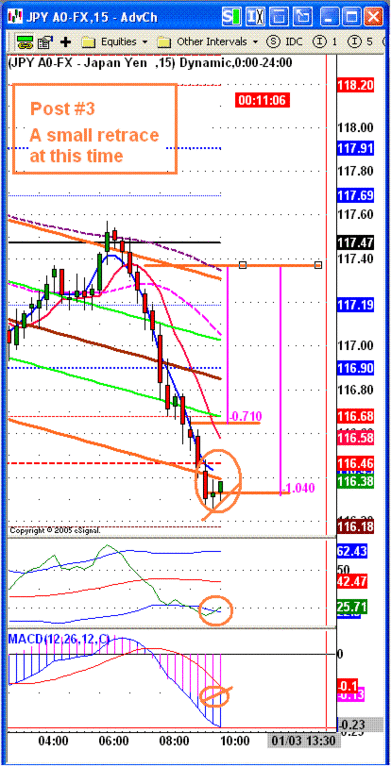




Write a comment
Ruan (Friday, 07 May 2021 00:38)
Interesting ! Thanks.