525# Red and Green Forex System
QQE Histogram filter
Submit by Brunor 07/06/2016
Red and Green Forex System is simple and clear strategy based on QQE Histogram.
This system is scalping but works also on higher time frame.
Time Frame 5 min higher,
Financial markets: any,
Metatrader indicators
FPH Bars (optional).
MH Arrow (signal arrow).
FPH Histobars will work along to confirm trades with alert function.
QQE MTF Histogram (SF 1, RSI 6 period, WP3), Indicator for confirm trdes.
Meter
Buy
Meter – select currency which is strongest and trade agains weakest.
MH Arrow
HistoBars goes above 0 and turns green
QQE MTF Histogram green arrow.
Sell
Meter – select currency which is strongest and trade agains weakest.
MH Arrow
HistoBars goes below 0 and turns red.
QQE MTF Histogram green arrow.
Exit rules:
Exit trade when indicators turns agaist your trade direction. Trailing stop
could be applied, stop loss for it depends on timeframe.
Stop loss should be placed at previous low or high.
Recommended fast profit target.
In the pictures Red and Green Forex System in action.
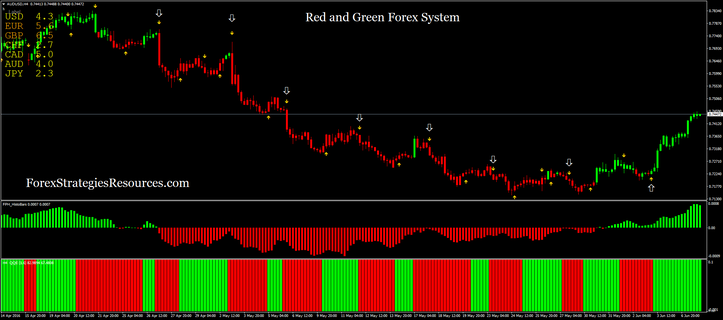
Share your opinion, can help everyone to understand the forex strategy



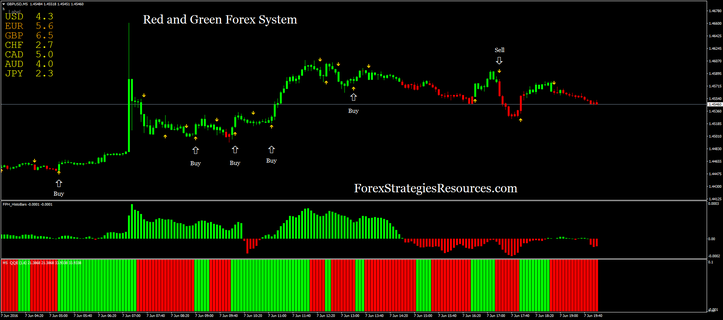
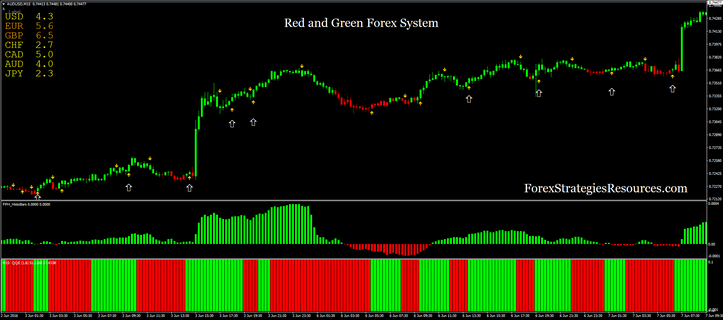

asaens (Tuesday, 26 July 2016 20:13)
If FPH_Line won't compile, edit FPH_Line.mq4 and change char variables towards end of file from "char" to "charr" or some unique variable name and then it should compile with errors.
Similar with FPH_Meter; however, FPH_Meter.mq4 has many instances of "char" and so it might be easier to perform a 'find and replace' all "char" with "charr" or the variable name of your choosing.
Also, you can "clean up" the template by clicking on Charts -> Objects -> Object List then Control-A (to select all) and then delete. This will delete leftover objects that should have been deleted in the source template that are no longer useful in your present chart.
sam (Saturday, 11 June 2016 02:34)
MH arrows not working. Please update. Thanks...