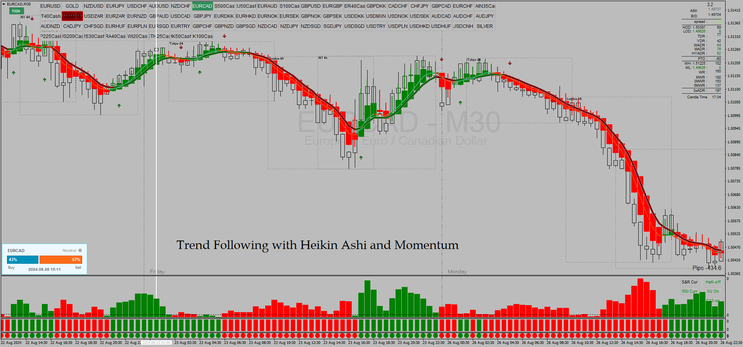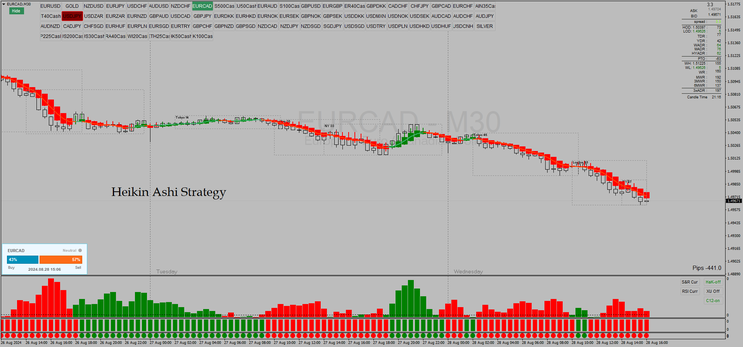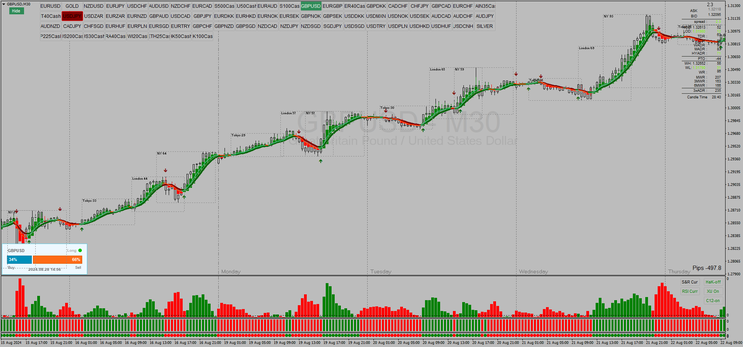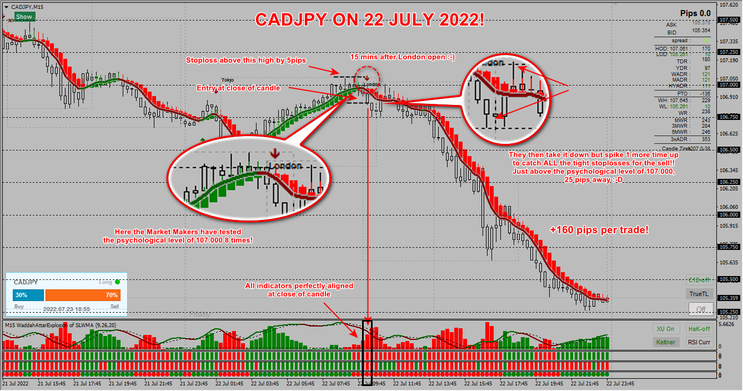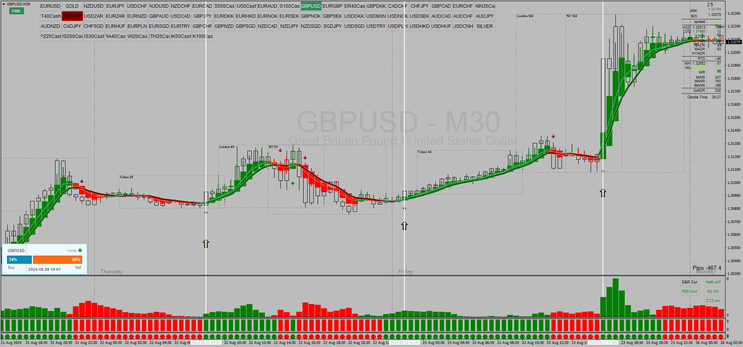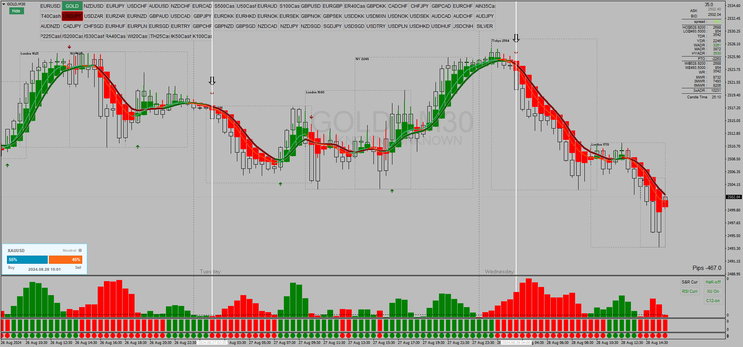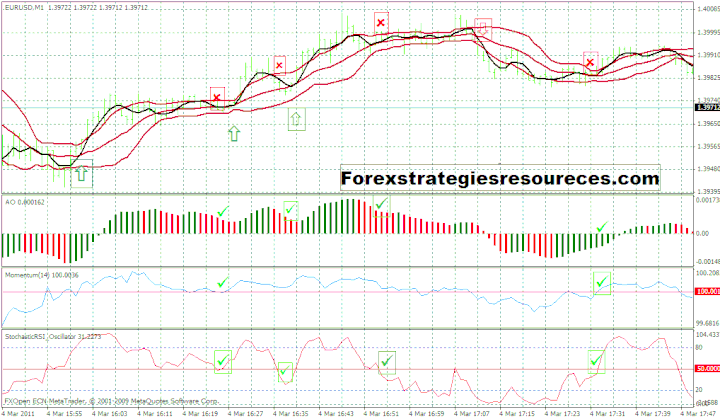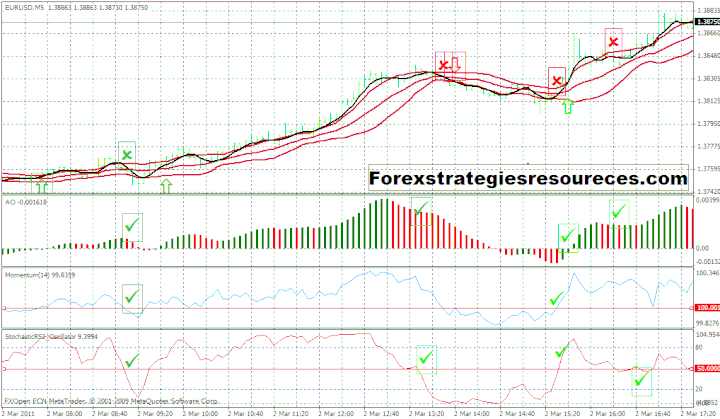4# Hybrid FX Framework
Submit by Maximo Trader | Source: Forex-Station.com
The Hybrid FX Framework is a comprehensive trading system that combines trend-following, trend momentum, and price action strategies. It is built upon a robust trend-momentum filtering system that serves as a common foundation for any trading model you choose to use.
In the images below, you can see the corresponding models. The only modification I've made is to speed up the Heikin-Ashi component in the Trend Momentum with HA model. So, if you use a model with HA, please revert to the original settings.
Setup Strategy
-
Time Frame: 15 minutes or higher.
-
Currency Pairs: Any.
-
Metatrader 4 Indicators:
-
Main Chart:
-
ISM New UD
-
WeekDays
-
Symbol Changer 5
-
Pips
-
Auto Session
-
Heikin Ashi Kuskus (3 – original setting 9)
-
Xu Ma (default setting)
-
FX SS Sentiment
-
c12 Round Number
-
Display Spread
-
RSI Arrows on Chart
-
Smoothed LWMA
-
-
Subwindow:
-
Zero
-
Waddah Attar
-
Percentage Price Oscillator (default setting)
-
MACD Momentum and Trend Index (highly recommended)
-
-
Trading Rules: Trend Momentum Framework with Heikin Ashi
For trading, ensure that all indicators on the chart and in the subwindow are in agreement.
Buy Signal:
-
Main Chart:
-
RSI Arrow indicates a buy.
-
Smoothed LWMA is green.
-
Heikin Ashi candle is green.
-
-
Subwindow:
-
Waddah Attar histogram is green.
-
Percentage Price Oscillator bar is green.
-
MACD Momentum and Trend Index dot is green.
-
Sell Signal:
-
Main Chart:
-
RSI Arrow indicates a sell.
-
Smoothed LWMA is red.
-
Heikin Ashi candle is red.
-
-
Subwindow:
-
Waddah Attar histogram is red.
-
Percentage Price Oscillator bar is red.
-
MACD Momentum and Trend Index dot is red.
-
Exit Strategy:
-
Place a stop loss 5 pips above or below the previous swing high or low.
-
Set a profit target with a risk-reward ratio of 1:1.2.
- This is a winning framework for trading. Happy pips.
Neptune Advanced
Indicators:
1.Ema 4 period color black;
2.Bollinger bands 14 ema period color red;
3. Awesome indicators;
4. Momentum indicator period 14.
5.StochasticRSI (14, 16).
Enter long position:
when the fast black 4 EMA has crossed up through the middle Bollinger Band, 14 EMA (red). At the same time, the Chaos and Momentum should be crossing their zero lines, going up and the StochRSI should be coming up and crossing it's 50 line.
Enter short position:
when the fast black 4 EMA has crossed down through the middle Bollinger Band, 14 EMA (red). At the same time, the Chaos and Momentum should be crossing their zero lines, going down and the StochRSI should be coming down and crossing it's 50 line.
Exit position:
1, when your Chaos Awesome Oscillator turns a different color and RSI or
StochasticRSI crossing their middle lines (50 RSI, 100 momentum).
2, add stop loss, it depends on the cross and the time frame.
Neptune Forex System for MT4
23# 1 min Scalper - Forex Strategies - Forex Resources - Forex ...
19# Action Trade - Forex Strategies - Forex Resources - Forex ...
77# Stochastic, MA, and MACD Scalping
78# Advanced Trendline Scalping Strategy
48# Neptune 3, 1min Scalping - Forex Strategies - Forex
4# Neptune Advanced - Forex Strategies - Forex Resources -