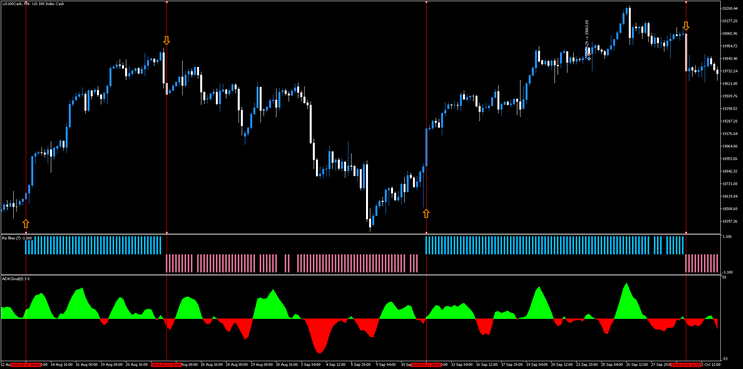79# ADX Cloud with RSI Filter Forex Strategy MT5
Basic but effective strategy
Submit by Dimitri 2024
This strategy uses the ADXCloud indicator for trend identification and the RSIColor histogram as a confirmation tool for overbought and oversold conditions. Trades are entered based on color changes in the ADXCloud and matching RSI Filter conditions.
Strategy Setup
Time Frame 30 min or higher.
Currency pairs: any.
MT5 indicators:
ADX Cloud default setting.
RSI Filter default setting.
Buy Conditions
-
The ADXCloud changes color from red to green, indicating a potential uptrend.
-
The RSIColor histogram shows green bars, confirming the price is not in an oversold condition.
Sell Conditions
-
The ADXCloud changes color from green to red, signaling a potential downtrend.
-
The RSIColor histogram shows red bars, confirming the price is not in an overbought condition.
Exit Conditions
-
Stop Loss:
-
Place the stop loss at the previous swing high (for sell trades) or swing low (for buy trades).
-
-
Take Profit:
-
Use a risk/reward ratio between 1:1.2 and 1:1.4, depending on market conditions and volatility.
-
Implementation Steps
-
Setup Indicators:
-
Add the ADXCloud indicator to the chart.
-
Configure the RSIColor as a histogram with overbought and oversold levels.
-
-
Monitor Signals:
-
Observe for color changes in the ADXCloud.
-
Confirm with corresponding color changes in the RSIColor histogram.
-
-
Enter Trade:
-
Buy when the ADXCloud turns green, and the RSI histogram is green.
-
Sell when the ADXCloud turns red, and the RSI histogram is red.
-
-
Set Stops and Targets:
-
Place the stop loss at the previous swing high/low.
-
Define the take profit level according to the risk/reward ratio.
-
Example
-
Buy Trade:
-
ADXCloud changes from red to green at 1.2000.
-
RSIColor histogram is green.
-
Stop Loss: Previous swing low at 1.1950.
-
Take Profit: Set at 1.2080 (using a 1:1.4 ratio).
-
-
Sell Trade:
-
ADXCloud changes from green to red at 1.2000.
-
RSIColor histogram is red.
-
Stop Loss: Previous swing high at 1.2050.
-
Take Profit: Set at 1.1920 (using a 1:1.4 ratio).
-
This strategy leverages the strengths of the ADXCloud for trend detection and RSIColor for confirmation, ensuring trades align with both trend and momentum conditions. Always test the strategy on a demo account before applying it to live trading.