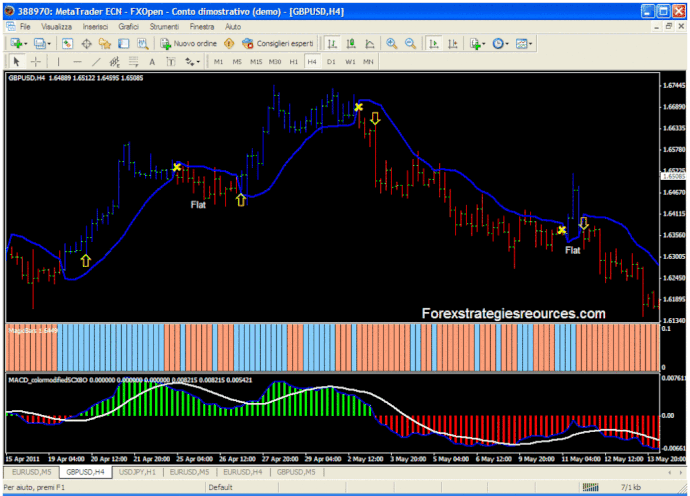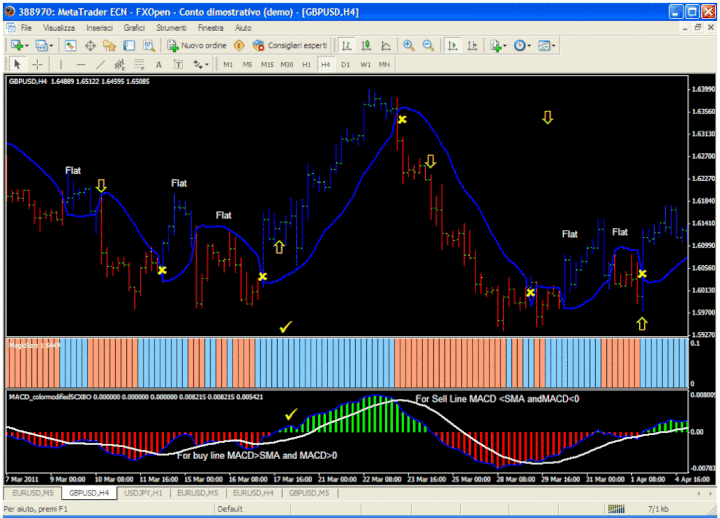70# Nimbus Algo Trading System MT4
Submit by Dimitri 2024
This trading strategy utilizes the Nimbus Algo Indicator alongside a 200-period moving average (MA) high/low channel to make precise trade entries and exits based on trend direction and market conditions. Here’s how to set up and execute trades with this powerful strategy.
Setup
-
Chart Preparation: Apply the Nimbus Algo Indicator on the MT4 platform. Enable the on-chart dashboard for a quick view of market conditions, trend signals, and key levels.
-
Moving Average Channel: Set up a 200-period moving average high/low channel. This channel provides a boundary that filters trades in the direction of the prevailing trend, with:
-
High MA representing the upper limit.
-
Low MA representing the lower limit.
-
-
Nimbus Algo Configuration:
-
Enable support and resistance zones (
ShowSupRes) and weak zones (show_weak_zone) to visualize potential reversal points. -
Activate trend candles (
ShowTrendCandles) to color-code the bars for easy trend recognition. -
Enable alerts and push notifications for instant trade signals.
-
Entry Rules
Buy Conditions
-
Price Action: Wait for the price to close above the 200-period high MA, confirming bullish momentum.
-
Nimbus Algo Signal: A buy arrow generated by the Nimbus Algo Indicator should appear, signaling a bullish trend.
-
Trend Alignment: Confirm that trend candles and dashboard indicators are showing bullish conditions.
Buy Entry: Enter a buy position at the close of the candle that meets the above conditions.
Sell Conditions
-
Price Action: Wait for the price to close below the 200-period low MA, confirming bearish momentum.
-
Nimbus Algo Signal: A sell arrow generated by the Nimbus Algo Indicator should appear, signaling a bearish trend.
-
Trend Alignment: Confirm that trend candles and dashboard indicators are showing bearish conditions.
Sell Entry: Enter a sell position at the close of the candle that meets the above conditions.
Exit Rules
-
Stop Loss: Set a stop loss at the previous swing high for sell positions or the previous swing low for buy positions. This provides a reasonable margin of error while protecting against major reversals.
-
Profit Target: Set a profit target using a 1:1 to 1:1.3 risk/reward ratio based on the stop-loss distance. This allows for a balanced approach, capturing profits while minimizing exposure.
Additional Considerations
-
Support and Resistance: Pay attention to the Nimbus Algo support and resistance zones. These zones can serve as potential reversal or consolidation points, especially if the price approaches a strong zone after a signal.
-
Market Conditions: Check the dashboard for additional market insights, such as volatility levels, to ensure the market aligns with your trading style (e.g., high volatility for faster price action, low volatility for trend-following).
-
Weak Zones: Use weak support/resistance zones (
show_weak_zone) cautiously, as these areas indicate minor price areas that might see brief pullbacks rather than strong reversals.
Example
-
Buy Example: The price closes above the 200-period high MA, and the Nimbus Algo Indicator displays a buy arrow. Trend candles are green, confirming bullish momentum. Enter a buy position with a stop loss at the previous swing low. Set a profit target based on a 1:1 or 1:1.3 risk/reward ratio.
-
Sell Example: The price closes below the 200-period low MA, and the Nimbus Algo Indicator displays a sell arrow. Trend candles are red, confirming bearish momentum. Enter a sell position with a stop loss at the previous swing high. Set a profit target based on a 1:1 or 1:1.3 risk/reward ratio.
Conclusion
This strategy harnesses the Nimbus Algo Indicator’s visual signals, trend-based candlesticks, and support/resistance zones to simplify trading decisions. By aligning trades with a moving average high/low channel and filtering through clear buy/sell arrows, this approach ensures trades are made in the direction of the prevailing trend, maximizing potential for profits while controlling risk.
Magic Forex Trading System
Submit by Forexstrategiesresources
Time frame: 4H
Pairs:all
Indicators:
MACD (12, 24,12)
Magic Bars
Gann HiLo Activator SSL
Long Entry:
The Gann HiLo Activator is confirmed by MACD >SMA and MACD>0, The Magic Bars Blue.
Short Entry:
The Gann HiLo Activator is confirmed by MACD <SMA and MACD<0, The Magic Bars Red.
Exit:
when the Gann Hilo Activator reverse.
Stop Loss
for Short trade:The previous highest price of the candle +50 pips
for Long trade:The previous highest price of the candle -50 pips
Trades of Example Magic Forex Trading system
Share your opinion, can help everyone to understand the forex strategy.
-
#1
Quite nice system here! I've downloaded the indicators and template, then used a free decompiler to convert the ex4 files to mq4 and changed the colors in the code in order to make it look more easy to the eyes (up colors red, down colors blue, for the two 'Magic Bars' and 'MACD' indicators - was a bit painful to watch all the different colors and it always makes me wonder what's the use in this???). You can download the free decompiler at '4shared' (free registration), just look for 'Ex4 to Mq4.rar' there (I commented on it, so you can't miss it). Cheers!
104# Center of Gravity - Forex Strategies - Forex Resources - Forex
6# Volume Spread Analysis - Forex Strategies - Forex Resources ...
84# Gold Miner - Forex Strategies - Forex Resources - Forex ...
70# Magic - Forex Strategies - Forex Resources - Forex Trading-
32# Dolly Modified - Forex Strategies - Forex Resources - Forex ...
137# Merdekarama - Forex Strategies - Forex Resources - Forex ...
94# Steinz HAS - Forex Strategies - Forex Resources - Forex ...
109# Contrarian - Forex Strategies - Forex Resources - Forex ...
47# Fx-Blood Modified - Forex Strategies - Forex Resources -
133# Bidara - Forex Strategies - Forex Resources - Forex Trading
50# Black King System - Forex Strategies - Forex Resources -
62# Ansatsu Trend Follower System - Forex Strategies - Forex ...
112# Strong System with Fibocal - Forex Strategies - Forex ...
2# 5 Min Blue Trend Rider - Forex Strategies - Forex Resources ...
65# Oracle - Forex Strategies - Forex Resources - Forex Trading ...
130# Trend Forecast - Forex Strategies - Forex Resources - Forex