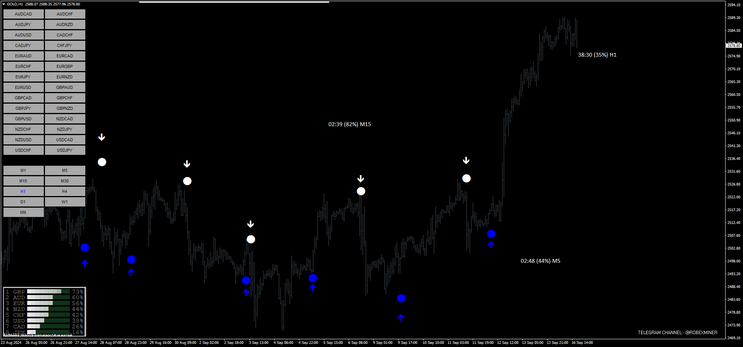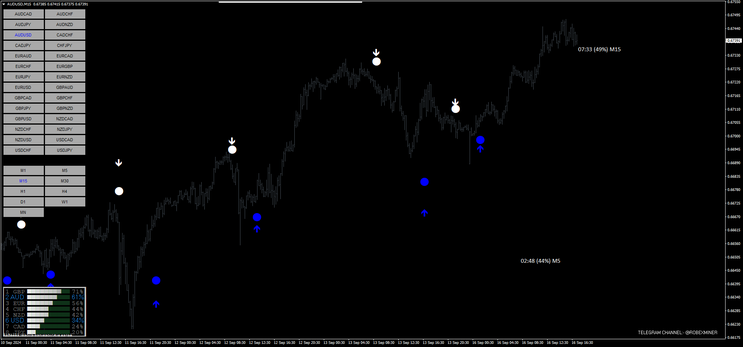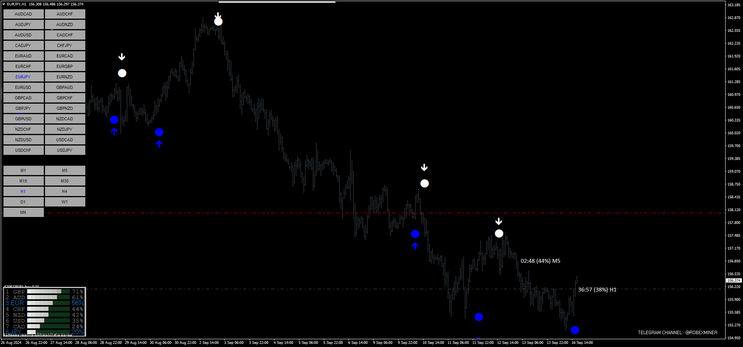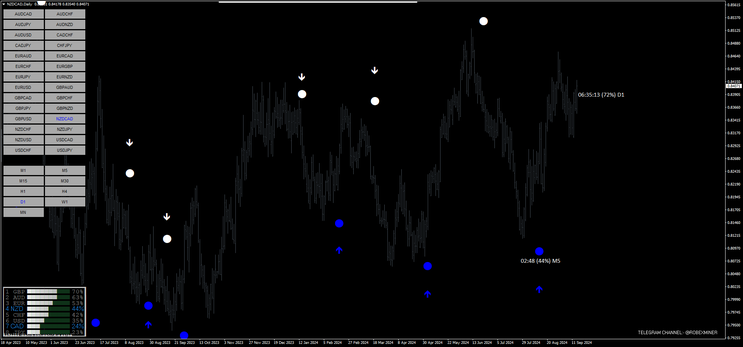24# Forex Vector Trading System MT4
Forex Vector is a trend momentum strategy for MT4 platform.
1. Initial Setup
-
Platform: MT4 (MetaTrader 4)
-
Indicator: Forex VECTOR Indicator
-
Assets: Forex pairs (but can be extended to indices, stocks, commodities, cryptocurrencies)
-
Time Frame: Can be used on any time frame (1 minute to 1 month), but adjust it according to your trading style (scalping, day trading, or swing trading).
2. Mode Selection
-
Normal Mode: Recommended for most traders, especially beginners. It generates balanced signals with a medium risk-to-reward ratio. This is ideal for day trading or swing trading.
-
Fast Mode: This is for more experienced traders or scalpers. It produces faster signals with a higher risk-to-reward ratio. Use this mode if you prefer quick trades and are comfortable managing the increased risk.
3. Signal Interpretation
-
BUY Signal: The Forex VECTOR Indicator will show a clear "BUY" alert when it detects a potential upward trend.
-
SELL Signal: Similarly, it will give a "SELL" alert when it identifies a possible downward movement.
-
Alerts: The indicator can be set to notify you via email, SMS, or platform pop-ups, which allows you to monitor multiple assets simultaneously without having to stay glued to the screen.
4. Entry Rules
-
BUY Trade:
-
Wait for a BUY signal from the Forex VECTOR Indicator.
-
Confirm the signal using your additional analysis (optional but recommended) such as checking for strong support levels, moving averages, or any other indicator you prefer.
-
Enter the trade on the next candle after the BUY signal.
-
-
SELL Trade:
-
Wait for a SELL signal from the indicator.
-
Confirm the SELL signal with additional analysis (e.g., strong resistance level, trendline break, etc.).
-
Enter the trade on the next candle after the SELL signal.
-
5. Exit Rules
-
Take Profit (TP): Set a target depending on your risk-to-reward ratio.
-
Normal Mode: Aim for a 1:2 or 1:3 risk-to-reward ratio.
-
Fast Mode: Due to higher signal frequency, a tighter TP (1:1.5 or 1:2) can be considered.
-
-
Stop Loss (SL):
-
Place your SL just below the recent support for a BUY trade, or just above the resistance for a SELL trade.
-
Alternatively, set the SL at a fixed percentage of your position size based on your risk tolerance.
-
6. Risk Management
-
Position Sizing: Risk only 1-2% of your total capital on each trade. Adjust your lot size accordingly to ensure that your SL does not exceed this percentage.
-
Trailing Stop: For stronger trends, use a trailing stop to lock in profits as the price moves in your favor.
7. Additional Filters (Optional but Recommended)
-
Trend Confirmation: Use a trend indicator like Moving Averages (MA) to confirm the overall trend direction before taking trades.
-
Only take BUY signals when the price is above the 200-period MA (uptrend).
-
Only take SELL signals when the price is below the 200-period MA (downtrend).
-
-
Support and Resistance: Incorporate support and resistance levels into your analysis to increase the accuracy of entries and exits.
8. Time Frame Selection
-
Scalping: Use the Fast Mode on 1- to 5-minute charts.
-
Day Trading: Use Normal Mode on 15-minute to 1-hour charts.
-
Swing Trading: Use Normal Mode on 4-hour to daily charts.
9. Practice
-
Test the strategy on a demo account to familiarize yourself with the Forex VECTOR Indicator’s signals and market behavior before using real capital.
This approach leverages the indicator’s built-in strengths while incorporating sound risk management practices and additional technical analysis to increase the probability of success.
Breakout Forex Strategies - Forex Strategies - Forex Resources ...
6# London Breakout - Forex Strategies - Forex Resources - Forex
35# London Breakout - Forex Strategies - Forex Resources -
21# 100 pips daily - Forex Strategies - Forex Resources - Forex ...
15 Box Breakout System 2 - Forex Strategies - Forex Resources ...
26# The Retrotrader - Forex Strategies - Forex Resources - Forex ...
14# Box Breakout System - Forex Strategies - Forex Resources ...
4# Intraday Breakout - Forex Strategies - Forex Resources - Forex
22# Asian Breakout II - Forex Strategies - Forex Resources - Forex
10# Asian Breakout - Forex Strategies - Forex Resources - Forex
41# Range Breakout - Forex Strategies - Forex Resources - Forex
17# Range Breakout - Forex Strategies - Forex Resources - Forex
12# Hans Breakout - Forex Strategies - Forex Resources - Forex ...
36# Early Bird - Forex Strategies - Forex Resources - Forex Trading
27# Asian Breakout III - Forex Strategies - Forex Resources - Forex
40# Hans123 Breakout - Forex Strategies - Forex Resources - Forex ...