210# Trend Analysis Trading System
Trend analisys indicator
Submit by JanusTrader
Time Frame 4H or daily
Currency pairs all
This System uses 5 different indicators
1. Trend Analysis 1 indicator,
2. Trend Analysis 2 indicator,
3. Entry 1 indicator,
4. Entry 2 indicator,
5. Profit Info indicator.
ENTRY RULES
BUY RULES
Open a LONG position when all these conditions are satisfied
- Entry 1 indicator is showing a bullish signal (Blue color)
- Entry 2 indicator is showing a bullish signal (Lime color)
- Trend Analysis 1 indicator is showing a bullish signal (Green color)
- Trend Analysis 2 indicator is showing a bullish signal (Green color)
SELL RULES
Open a SHORT position when all these conditions are satisfied
- Entry 1 indicator is showing a bearish signal (Red color)
- Entry 2 indicator is showing a bearish signal (Magenta color)
- Trend Analysis 1 indicator is showing a bearish signal (Magenta color)
- Trend Analysis 2 indicator is showing a bearish signal (Magenta color)
Stop loss
The stoploss value will be derived from the Profit Info indicator. As you can see on the
screenshot below
There are 5 different numbers. The biggest number is the current price of the currency pair.
The top-left corner value is suggested stoploss value. The top-right corner value is suggested takeprofit level 1, the bottom-left value is the suggested takeprofit level 2 and the bottomright value is the suggested takeprofit level 3.
Exit
There are two ways to exit your trade
- Use take profit level as suggested from the Profit Info indicator.
- Exit when there are at least two indicators showing a reversal signal
Use this system only on Daily timeframe because it will give you more profit as the trend is very long.
Forex Trend Analysis
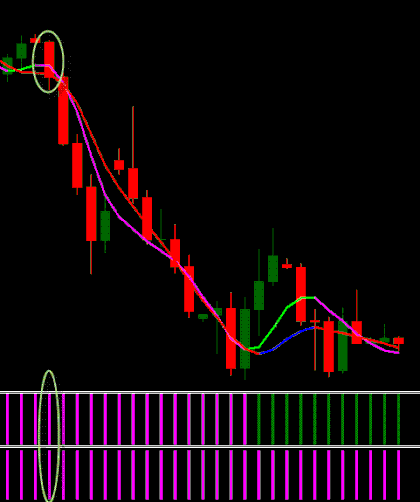
As we can see from the screenshot above, all 4 Indicators showed a bearish signal and this was possibly a very good set up for SHORT entry. So, on the opening of the next candle, we opened a SHORT trade at 1.3324. The value of the stoploss level indicated by the Profit Info Indicator is 120 pips above the entry point. The 1st profit target suggested by the Profit Info Indicator is 157 pips and the second profit target is 223 pips. So we enter two lots with stoploss and take profit levels set at the value suggested by the Profit Info Indicator.
The trade went down strongly in our favor direction and hit the profit target. So, the trades
was closed with 157 + 223 = 380 pips profit.

As we can see from the screenshot above, all 4 Indicators showed a bullish signal and this
was possibly a very good set up for a LONG entry. So, on the opening of the next candle, we
opened a LONG trade at 1.4261. The value of the stoploss level indicated by the Profit Info
Indicator is 132 pips below the entry point. The 1st profit target suggested by the Profit Info
Indicator is 172 pips and the second profit target is 244 pips. So we enter two lots with
stoploss and take profit levels set at the value suggested by the Profit Info Indicator.
The trade went up strongly in our favor direction and hit the profit target. So, the trades was closed with 172 + 244 = 416 pips profit.
Share your opinion, can help everyone to understand the forex strategy.
- 203# Trend Finder - Forex Strategies - Forex Resources - Forex ...
- 222# Forex Trend System - Forex Strategies - Forex Resources ...
- 286# Sonic R System (full version) - Forex Strategies - Forex ...
- 272# Megatrend System - Forex Strategies - Forex Resources ...
- 220# Trend System - Forex Strategies - Forex Resources - Forex ...
- 192# Trend Trading System - Forex Strategies - Forex Resources
- 179# Brain Trend - Forex Strategies - Forex Resources - Forex ...
- 209# Trend Magic System - Forex Strategies - Forex Resources ...
- 228# Great Trend - Forex Strategies - Forex Resources - Forex ...
- 193# Trend Pullback System - Forex Strategies - Forex Resources
- 210# Trend Analysis - Forex Strategies - Forex Resources - Forex
- 188# Megatrend System - Forex Strategies - Forex Resources ...
- 240# Trend Veldon - Forex Strategies - Forex Resources - Forex ...
- 270# Trend Eater - Forex Strategies - Forex Resources - Forex ...
- Trend Followinf Forex Strategies
- Trend Metatrader Indicator



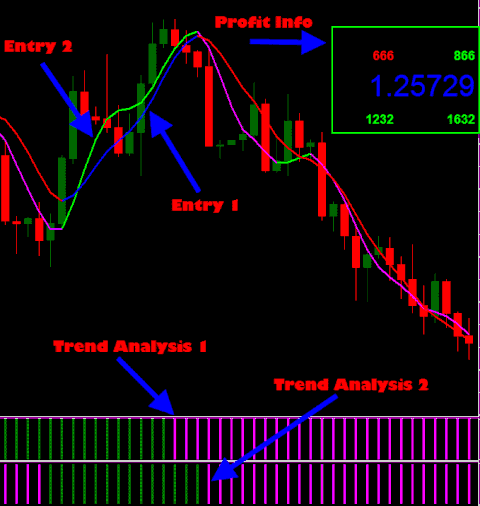
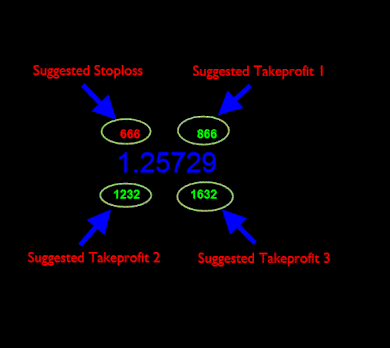

Ron (Tuesday, 08 May 2018 06:10)
Hi,
Can anyone help me download the software? Thanks
hassan shahzad (Saturday, 04 June 2016)
Pleasae give the Entire system , Trend analysis 2 is missing there...TPL file also Missing, Moving averages also missing.
henry (Sunday, 17 January 2016 09:16)
Pls how can u get the indicator up right that indicates take profit, stoploss,
Mirko (Friday, 11 July 2014 20:17)
Hi, i installed it, but in mt4 i dont have the trend analysis 1, the trend analisys 2 and the little window on the right top... How can i fix it? Thanks you!