842# Ex Forex Simple Strategy
Slow Stochastic as Filter
Trend momentum Strategy
Submit by Dimitri
Ex Forex Simple is a classic trend momentum strategy strategy with two configurations: the first for the lateral phases therefore with more accentuations of the momentum signals, the second the second for trending markets. There are two indicators (Arrow and Zone). Arrows are producing signals. The indicator Zone is a filter to reduce number of fake signals. The settings of each indicator can be changable for different charts.
Setup Strategy
Type of strategy: Day Trading and swing trading.
Style: Trend Momentum
Time Frame 15 minutes or higher.
Currency pairs Major, minor, Inices and Commodities
Trading Rules Ex Forex Simple Strategy
If a signal appears in the yellow zone, it is considered to enter a position. Yellow Zone Indicator is a tool which generally minimizes fake signals. We will also use Simple Moving Average (33) for trend market. It is up to you to change the value of Moving Average when monitoring different charts.
How To Enter BUY Position;
Blue Arrow should appear in the yellowzone - Blue Arrow should be above Moving Average.
How To Exit BUY Position:
- Opposite arrow (Red) - The candle closing below Moving Average. Fast Profit Target.
How To Enter SELL Position;
- Red Arrow should appear in the yellow zone - Red Arrow should be below Moving Average
How To Exit SELL Position; - Opposite arrow (Blue) - The candle closing above Moving Average, Fast Profit Target.
Setting arrow indicator
The indicator arrow includes two type of settings for trend market and ranging (sideways) market.
Settings_1 and Settings_2 are related to sideways market.
Settings_3, Settings_4 and Settings_5 are the settings for trend market. That generally shows swing trading points.
If you want to disable one of them, just set the whole settings to 0 (null).
Here are the examples regarding how to change the settings as you wish.
1) If you want to monitor sideways market (ranging market), change the settings as shown below.
Settings_1 : 3 ****** Settings_1 : 3 ****** Settings_1 : 2
Settings_2 : 3 ****** Settings_2 : 1 ****** Settings_2 : 4
Settings_3 : 0 (NULL) ****** Settings_3 : 0 (NULL) ****** Settings_3 : 0 (NULL)
Settings_4 : 0 (NULL) ****** Settings_4 : 0 (NULL) ****** Settings_4 : 0 (NULL)
Settings_5 : 0 (NULL) ****** Settings_5 : 0 (NULL) ****** Settings_5 : 0 (NULL)
2) If you want to monitor trend market, you change one of the arrow settings as shown below.
Settings_1 : 0 (NULL) ****** Settings_1 : 0 (NULL) ****** Settings_1 : 0 (NULL)
Settings_2 : 0 (NULL) ****** Settings_2 : 0 (NULL) ****** Settings_2 : 0 (NULL)
Settings_3 : 3 ****** Settings_3 : 4 ****** Settings_3 : 6
Settings_4 : 3 ****** Settings_4 : 2 ****** Settings_4 : 3
Settings_5 : 18 ****** Settings_5 : 15 ****** Settings_5 : 33
3) If you want to monitor both market type, all settings has value without zero.
Notepad 3 setting (trend and ranging)
Settings_1 : 2 ****** Settings_1 : 3
Settings_2 : 4 ****** Settings_2 : 2
Settings_3 : 7 ****** Settings_3 : 3
Settings_4 : 4 ****** Settings_4 : 5
Settings_5 : 30 ****** Settings_5 : 21
Example of Trades
Telegram: https://t.me/freeforexresources



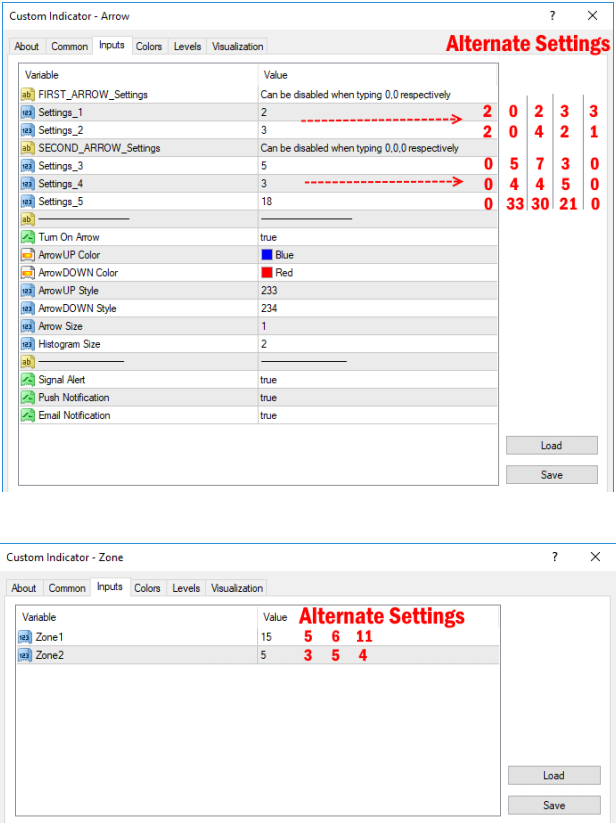
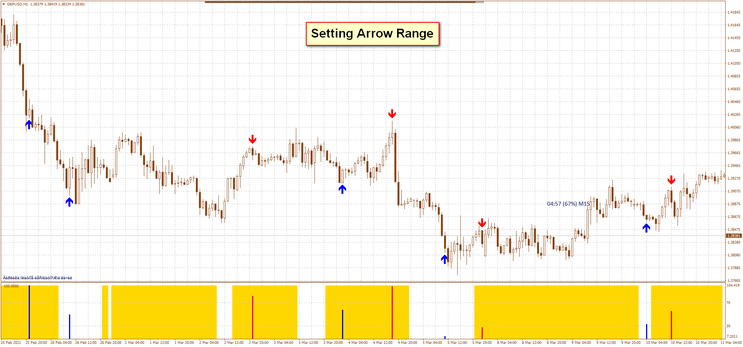
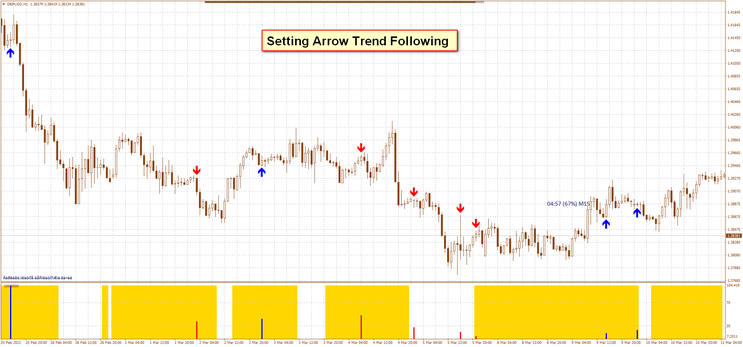


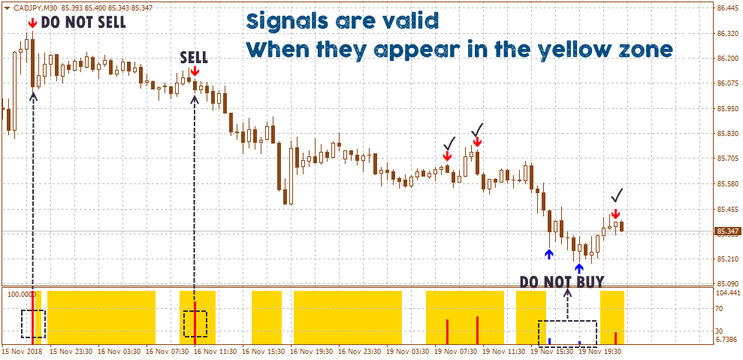
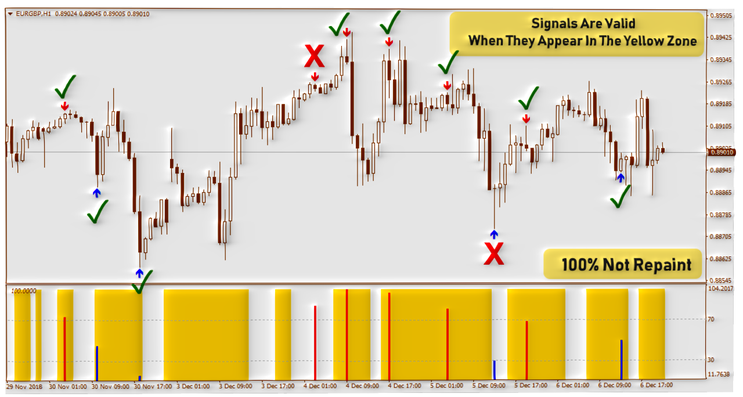
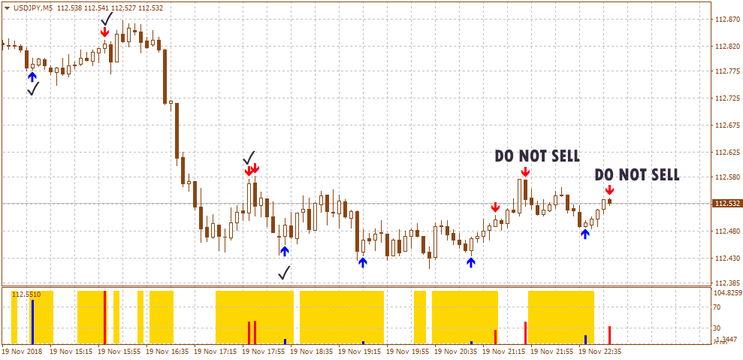

FSR (Wednesday, 10 July 2024 14:08)
왜인지는 모르겠지만
lee min (Saturday, 06 July 2024 10:36)
안녕하세요 ex 외환단순전략 다운받는데 화살표 표시 등이 없는데요