68# GVT Indicator for Binary Options
Submit by Dimitri 2025
This strategy utilizes the GVT Indicator on the MetaTrader 4 platform to identify potential entry points for binary options trading. The GVT Indicator generates signals in the form of arrows (buy or sell), which traders use to enter positions at the close of the corresponding candlestick. The strategy is designed for use with a 1-minute timeframe or higher and supports all currency pairs.
Setup
-
Platform: MetaTrader 4 (MT4).
-
Indicator: GVT Indicator (default settings used for this strategy).
-
Timeframe: 1-minute or higher.
-
Currency Pairs: All pairs supported by your broker.
-
Expiry Time 1 candle.
-
Indicator Features:
-
Three Moving Average Filters:
-
Primary Moving Average.
-
Double Moving Average.
-
Median of the two Moving Averages.
-
-
Time Filter: Allows trades only during specific trading hours.
-
Signal Mode: Normal or reverse signal filtering.
-
Trading Statistics: Customizable study periods for performance analysis.
-
2 martingale levels that can be modified or removed
-
Entry Rules
Buy Setup:
-
Wait for a GVT Buy Arrow to appear below the candlestick.
-
Enter a buy position at the close of the candle where the arrow is displayed.
Sell Setup:
-
Wait for a GVT Sell Arrow to appear above the candlestick.
-
Enter a sell position at the close of the candle where the arrow is displayed.
Risk Management
-
Trade Duration: Depending on the strategy's backtesting results, set your binary option expiration time (e.g., 1-2 candlestick durations).
-
Capital Allocation: Use a fixed percentage of your trading capital (e.g., 1-2%) per trade to manage risk effectively.
-
Filters: Enable and configure the GVT filters as needed to reduce false signals, especially in volatile or low-liquidity markets.
Strategy Optimization
-
Backtesting: Use the GVT Indicator's trading statistics to analyze historical performance. Optimize settings for specific timeframes and currency pairs.
-
Filters: Experiment with the moving average filters and time filters to fine-tune entry conditions for your preferred trading session.
-
Signal Mode: Test both normal and reverse signal modes to determine which performs better under different market conditions.
Additional Notes
-
Market Conditions: Ensure that market conditions (e.g., trending or ranging) align with the indicator's effectiveness for consistent results.
-
Avoid Overtrading: Trade during high-liquidity sessions (e.g., London and New York overlaps) for better signal reliability.
By following this strategy and adjusting settings based on your testing and market conditions, you can enhance your binary options trading performance using the GVT Indicator.
AF Binary System
Sixty Second Trades
Submit by Maksim 05/06/2014
AF Binary System trend following strategy based on the indicators of the trend and the Support and resistance.
Time Frame 60 seconds also 5 min.
Marketes any.
Metatrader Indicators:
THV4 Coral;
TPS Indi 2;
I Panel Trend;
Support and resistance Barry;
Candle Timer;
Donchian channels;
Tro Trend,
Vline;
Sixty Second Trades alerts;
Period Data;
Laguerre (0.7);
MACD 4CZ;
FPM Trend Power;
MACD 4CZ MTF (5,34, 0).
Trades in the direction of the trend .
All indicators must be agreed.
Buy Call
Up trend;
Laguerre > 0.5;
THV4 coral green color;
Histogram of MACD green color.
Buy Put
Down trend;
Laguerre < 0.5;
THV4 coral red color;
Histogram of MACD red color.
To see examples of AF Binary System in the pictures.
-
#2
so good. thank you :)
-
#1
can u translate russian to english ?





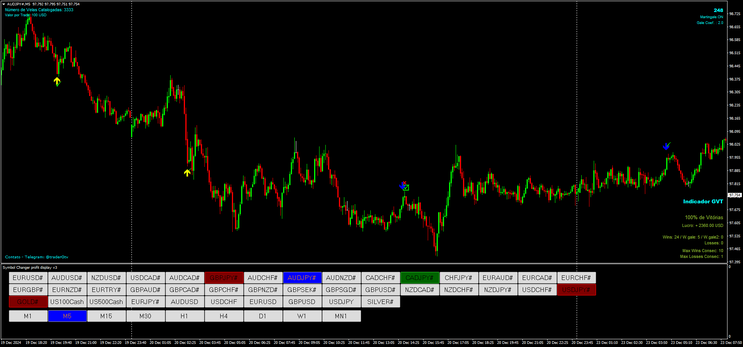


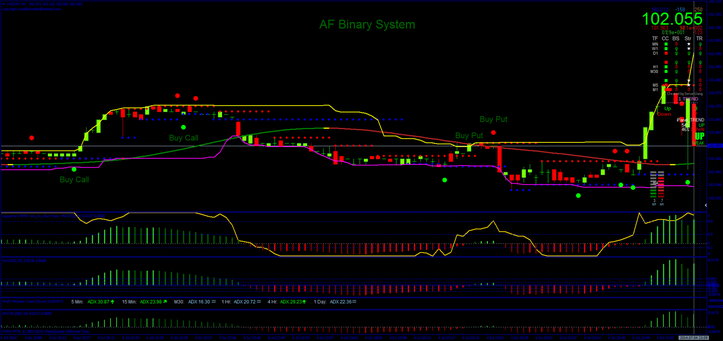
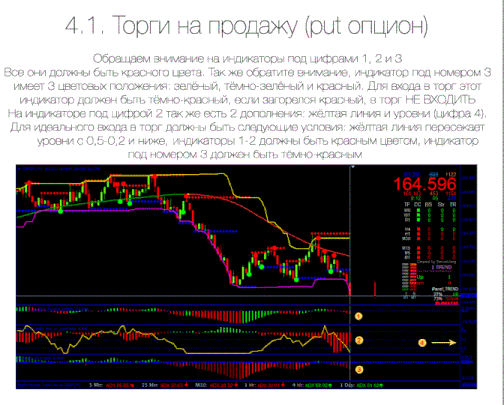
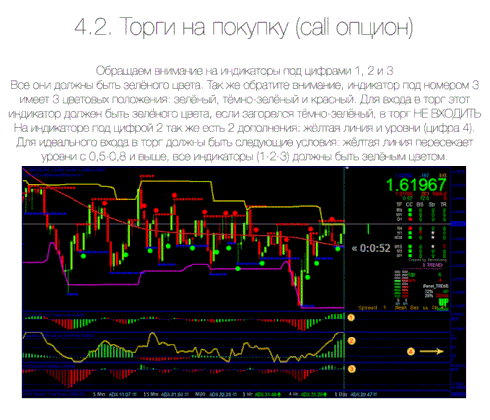

Alex (Wednesday, 12 March 2025 16:10)
Strategia per BO ottima testata.