48# Algo Binary Indicator MT4
Submit by Dimitri 2024
Algo Binary is a sophisticated indicator designed for binary options trading on the MetaTrader 4 (MT4) platform. This strategy aims to capitalize on trend reversals with a high degree of accuracy by utilizing a combination of proprietary indicators and algorithmic trading signals. Below is an in-depth look at how the strategy works, its key components, and the rules for executing trades.
Overview of the Algo Binary Indicator MT4
Algo Binary is built around a core indicator known for its ability to identify potential trend reversals. The indicator is specifically optimized for the 1-minute time frame, making it suitable for traders who prefer fast-paced, short-term trading.
Key Features:
-
Non-Repainting Indicator: The Diamond Trader indicator is designed not to repaint, ensuring that once a signal appears, it remains on the chart.
-
Volatility Filtering: The strategy performs best when market volatility is low, providing more reliable signals under these conditions.
-
Algorithmic Trading Signals: The strategy uses algorithmic signals (Algo Trade arrows) to indicate buy and sell opportunities.
Time Frame and Expiry
-
Time Frame: 1 minute or higher.
-
Expiry Time: 1 - 15 candles.
Trading Rules
Buy Signal
-
Algo Trade Buy Arrow: Enter a buy position when the Algo Trade indicator displays a buy arrow on the chart.
-
Confirmation: Ensure that the overall market conditions align with the signal, particularly during periods of low volatility for optimal performance.
Sell Signal
-
Algo Trade Sell Arrow: Enter a sell position when the Algo Trade indicator displays a sell arrow on the chart.
-
Confirmation: Similar to buy signals, verify that market conditions support the signal, with a preference for low volatility environments.
Implementation on MetaTrader 4
The Diamond Trader 60 Min Binary Strategy is implemented on the MetaTrader 4 (MT4) platform, which is renowned for its robust charting tools and algorithmic trading capabilities. Here’s a step-by-step guide to setting up the strategy:
-
Install MetaTrader 4: If you haven't already, download and install the MT4 platform from your broker's website or from the MetaTrader website.
-
Add the Diamond Trader Indicator: Import the Diamond Trader indicator file into the MT4 platform. This typically involves copying the indicator file into the 'Indicators' folder within the MT4 directory and then restarting the platform.
-
Apply the Indicator to a Chart: Open a 1-minute chart for your chosen trading asset. Attach the Diamond Trader indicator to this chart.
-
Enable Algo Trading: Ensure that algorithmic trading is enabled in the MT4 platform to allow the Algo Trade signals to function.
-
Monitor for Signals: Watch for buy and sell arrows to appear on the chart. Execute trades based on the rules outlined above.
Tips for Optimal Performance
-
Volatility Consideration: As mentioned, the Diamond Trader performs best in low volatility conditions. Be mindful of major news events or other factors that can cause sudden spikes in volatility.
-
Risk Management: Always employ sound risk management practices. This includes setting appropriate trade sizes and considering stop-loss levels to protect against unexpected market movements.
-
Backtesting: Before trading with real money, backtest the strategy on historical data to understand its performance and refine your approach.
Conclusion
The Diamond Trader 60 Min Binary Strategy offers a structured approach to binary options trading, leveraging non-repainting indicators and algorithmic signals to identify trend reversals. By adhering to the defined rules and paying attention to market conditions, traders can potentially achieve consistent results. As with any trading strategy, thorough testing and disciplined execution are key to success.



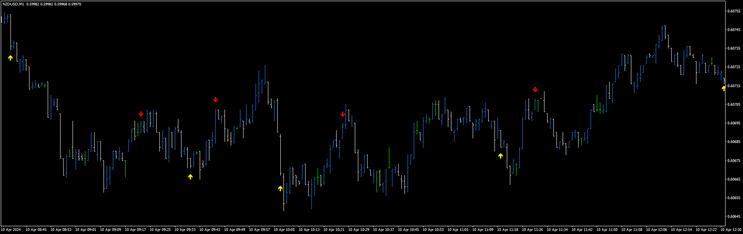

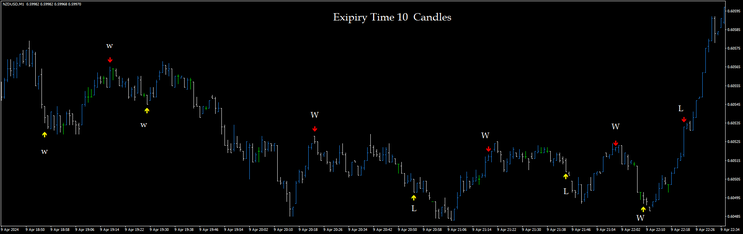

Constantin (Friday, 03 January 2025 16:55)
дерьмо. перерисовывает
tommy (Sunday, 27 October 2024 17:42)
Thank you Dimitri, I will use this indicator, I will backtest first