33# Binary Options Trading: 1-2-3 60 second
1-2-3 60 second Binary Options Trading High/Low
Submit by written by Tombstone 22/12/2013
1. Open your broker metatrader4 file and scroll down to the "sounds" folder. Put the 3 sound files in that folder.
2. Go to the "experts" folder, click on it and then open the "indicators" folder and put into it the 123Alarms.ex4 and the 1-2-3 Pattern MTF v3.1.ex4 Close up and then open your platform, put up whatever pairs are being traded on the 60 second platform.
3.The indicators will show up when there is a set-up and disappear when there is none. The alert will keep you awake to a possible trade. If it bothers you, you can right click on your chart, click on indicators in the dropdown, highlight 123Alert and delete it. If you do not want it in the template anymore, click on your template icon, choose remove and in the remove dropdown, click on the 1-2-3-binary_scalper, close and then open again, click on save this time, give it a name and save it.
4.Once the indy draws on your chart it's time to start paying close attention as a setup is in progress.
5.We are waiting for the current price to hit the fibo level of 161.8. THATS IT! No other levels are used. Once 161.8 is hit in an uptrend place a call. Once 161.8 is hit in a downtrend place a put.
6.When price is approaching 161.8 and your sure a trade is coming, look at your bbands for confirmation. If they are squeezing avoid the trade, if they are seperating, jump in.
On the 1 minute chart when price hits the 161.8 and bbands confirm, this is a breakout!
There are 2 pics to show you what a typical trade looks like.



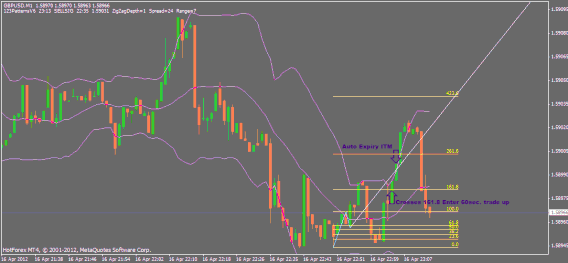
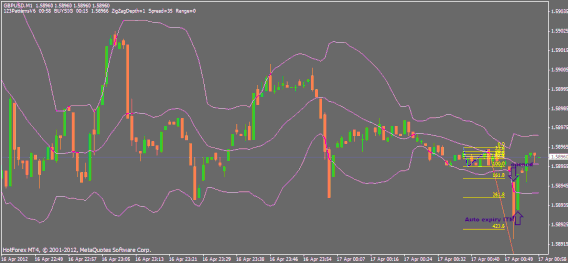

Schumann (Friday, 22 November 2024 19:52)
Superb Strategy!
MaxD (Thursday, 08 December 2016 04:23)
@Texto Try on a demo account by yourself, it's not that hard.
Texto (Tuesday, 19 April 2016 20:07)
What about its success rate, anyone??
Michael (Thursday, 10 March 2016 07:46)
No soundfile in the archive??
Mark (Wednesday, 10 February 2016 10:40)
Hello Joy,
When you are in the MetaTrader, type and hold at once the Ctrl+N keyboard shortcut, and a Navigator window appears on the left side. Right mouse click anywhere there, Refresh. Then, you should see your newly added items there now. :)
joy (Tuesday, 15 September 2015 15:58)
Hello all,
good day to you ,
please can any one assist me, i have downloaded the indicator, copy and paste in the file folder, but i cant see it on my meta trader 4, so worried, how do i go about this, please house help! thanks plenty
Darklord (Sunday, 28 June 2015 22:01)
U can find sound file go to desktop right click metatrader >open file location > sounds.
paste sound file in that folder and other steps as usual.
Patricia Onu (Friday, 22 August 2014 17:51)
Please can you explain more am new to binary trading
Jakub (Thursday, 14 August 2014 12:22)
There's a mistake in the alarm. If you want the alarm, follow these instruction:
1) Load the template
2) Right click on the chart, than click on "list of indicators"
3) Click on 123Alarm, EDIT, and in the row "IndicatorName" change to "1-2-3 Pattern MTF v3.1" and confirm.
4) Right click on the chart you've just set up
5) Click on Template, save template and overwrite the old template for this strategy.
6) Now, the signals working and you can load the tempate on whatever asset.
dean (Tuesday, 27 May 2014)
no sound files in the archive
lll (Wednesday, 30 April 2014 10:18)
pp
bill (Tuesday, 04 February 2014)
where can I find the sound files?