118# Max Trend Binary System
Max Trend Binary System Configuration:
Installation and operation of the system MaxTrend!
For nachada we need to distribute files.
1) The files in the folder «indicators» moved to the folder MetaTrader C: \ Program Files \ MetaTrader - Your broker \ experts \ indicators
2) File folder "template" is moved to the MetaTrader C: \ Program Files \ MetaTrader - Your broker \ templates
3) Restart the terminal
4) Choose a pair with small spreads and opening period M5-H1
This trading System is also good for trading without binary options.
Indicators:
MTH Fast Line
Puls Indicator,
BBStop alert,
Brian Trend 2 Sig Alert,
Brian Trend 2 Sig Alert,
Max Trend Heken Ashi,
Max Trend MA,
Max Trend Price,
Max Trend signal,
Max Trend Signal 2,
Parabolic Sar,
PBF alert,
The system is loaded on schedule and should look like this:
Now a little about the entrance, the figure below shows the entry point for a sell:
1) The first signal (but not complete) is - the appearance of the red dot on the candles ... this signal can mean either roll back and start falling trend.
2) The lowest indicator is used to filter the trend and benchmark how much stronger signal.
3) Do not forget about the channel Averages - its focus also has a signal character
4) At the top right you will help in the analysis of the trend - multitaymfreymny indicator. It collects data from all periods of the most popular indicators and paints a picture so that you can
Analyse the situation quickly and not waste time on pois signals for all periods.
Signal is considered to be complete harmonization of all indicators. The system is designed for scalping. I work for big lots, but close from 3 to 5pp per transaction. Look for a broker who
allow scalp and uses no more than 2-3pp spread.
Buy signal on the opposite



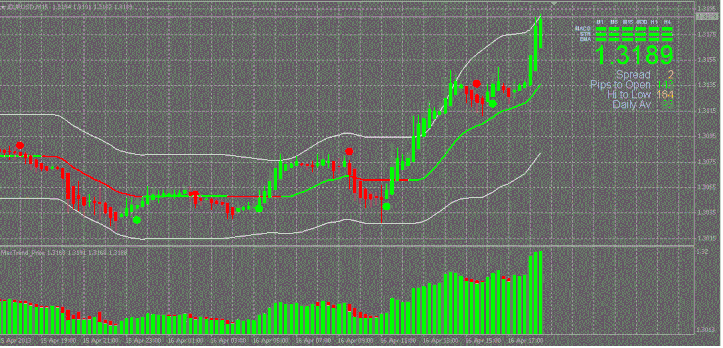
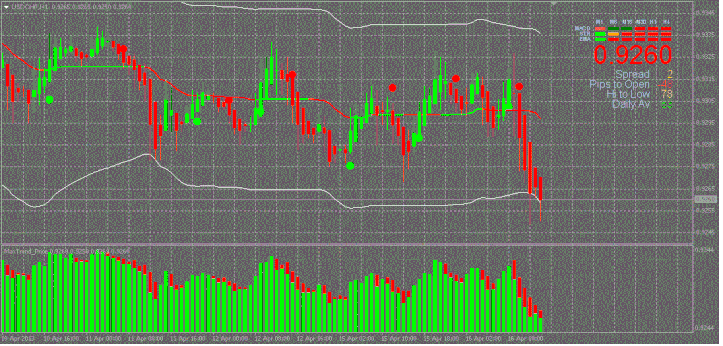
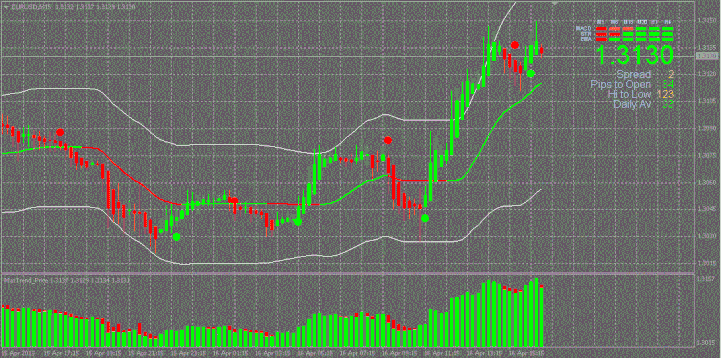

Alcapo27 (Friday, 22 April 2016 15:08)
Hello,
I am using that for binary options. This is good but sometimes, I am not sure it is giving right signal and I need something to make correct that signal.