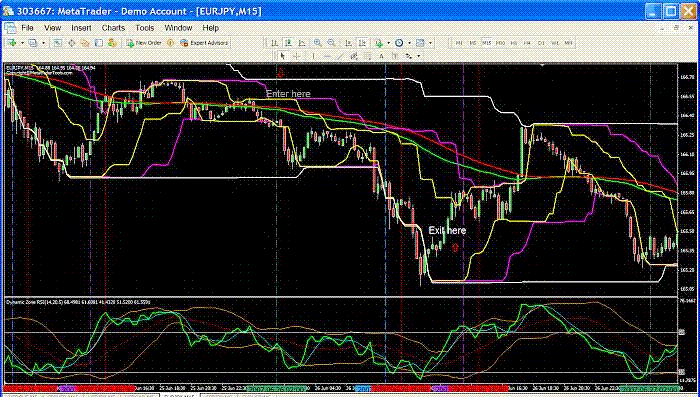13# Donchian Channels Forex Trading System
Trading with Dochian Cannels
Donchian Channels
The template will load 3 Donchian channels into your charts, plus the Dynamic Zone RSIplus 2 moving averages plus timelines if you have the indicators.
The Donchian channels are set as follows:
First channel to 60 periods - white channels
Second channel to 20 periods - magenta channels
Third channel to 10 periods - yellow channels.
Under input the ADVANCE is set to 2 on all channels, that mean that the channels are moved forward by to candles. THis have the effect that candles can break through the lines, of the advance is set to 0 then the candles will be contained by the channels. Since this is a breakout system it is easier to see the candles break a line and therefore I have made the adjustment for visual effect.
If you want to trade only short time frames you can delete the 60 period channel.
If you want to trade only longer time frames you can delete to 10 period channel.
For short time frame trading enter when price break to Don 20 (Magenta) and exit if it retrace back over the Don 10 (yellow) channels.
For longer term enter when Don 60 (white) channel is broken and exit when retrace back over Don 20 (Magenta). In other words enter a trade on either a break of the 20 or 60 longer Don channels and exit on a shorter channel.
I only enter short if RSI is below 50 and longs if RSI is above 50.
I further look at the MA and enter in the direction of the shorter (green) MA.
These two the RSI and MA's are my filters. You can set the time lines to any setting you want
Just to avoid confusion, you enter long if the upper channel is broken and visa versa for short
Attached Images
In the picture below Donchian Channels Forex Trading System in action.
Share your opinion, can help everyone to understand the forex strategy.
37# Donchian Breakout - Forex Strategies - Forex Resources ...
Channel Metatrader Indicator - Forex Strategies - Forex Resources ...
Damiani Metatrader Indicator - Forex Strategies - Forex Resources ...
33# Commodity Channel Index Average System - Forex Strategies ...
77# Two MA Channel - Forex Strategies - Forex Resources - Forex
6# ATR Channel Breakout - Forex Strategies - Forex Resources ...
11# Keltner Channels and EMA - Forex Strategies - Forex ...
111# Mj Regression Channel and FX Sniper Ergodic CCI - Forex ...
25# Channel Strategy - Forex Strategies - Forex Resources - Forex
123# ATR Channels Strategy - Forex Strategies - Forex Resources
73# Price Action Channel, “The Gold line” - Forex Strategies - Forex ...
153# Dynamic Channel, Contrarian Strategy. - Forex Strategies ...
5# Channel Breakout and Moving Average - Forex Strategies ...
39# 5 min Channel - Forex Strategies - Forex Resources - Forex ...
26# Double Channels - Forex Strategies - Forex Resources - Forex
322# Channel 50 EMA two methods - Forex Strategies - Forex ...
10# SRDC Method Level II - Forex Strategies - Forex Resources ...